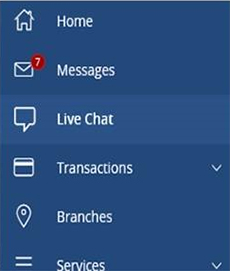Use our convenient and easy Live Chat to speak with one of our customer service representatives. Another great advantage to using FSNB’s Online Banking! To begin your chat session, log in to your Online Banking and simply click the “Live Chat” option on the home menu. Live Chat Representatives are available 6 days a week to help you with any questions you may have!
How to live chat:
1. Log in to your Online Banking
2. Click on the Menu bar at the top left corner of the page
3. Click on the Live Chat icon
4. Fill out the pre “Chat With Us” box. All fields are required.
5. Click Submit to begin chatting with FSNB!
1. Log in to your Online Banking
2. Click on the Menu bar at the top left corner of the page
3. Click on the Live Chat icon
4. Fill out the pre “Chat With Us” box. All fields are required.
5. Click Submit to begin chatting with FSNB!
When is chat available:
Chat representative are available:
Monday – Friday: 7:00 am – 7:00 pm CST
Saturdays: 8:00 am – 1:00 pm CST
Closed on Sunday and Federal Holidays
Chat representative are available:
Monday – Friday: 7:00 am – 7:00 pm CST
Saturdays: 8:00 am – 1:00 pm CST
Closed on Sunday and Federal Holidays